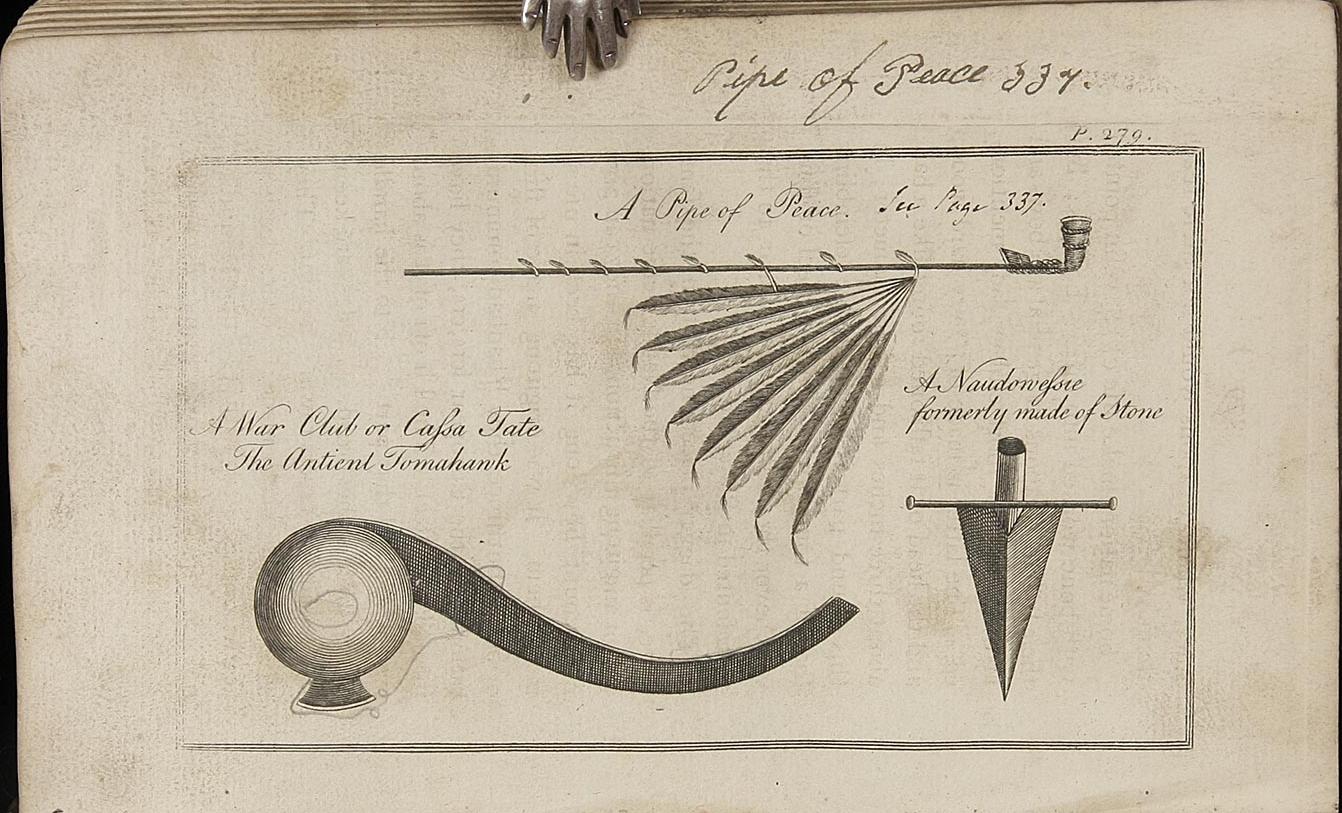For Timeline, follow the instructions on the webpage and the Google Sheets template you download. It works its coding magic and turns your data from this:
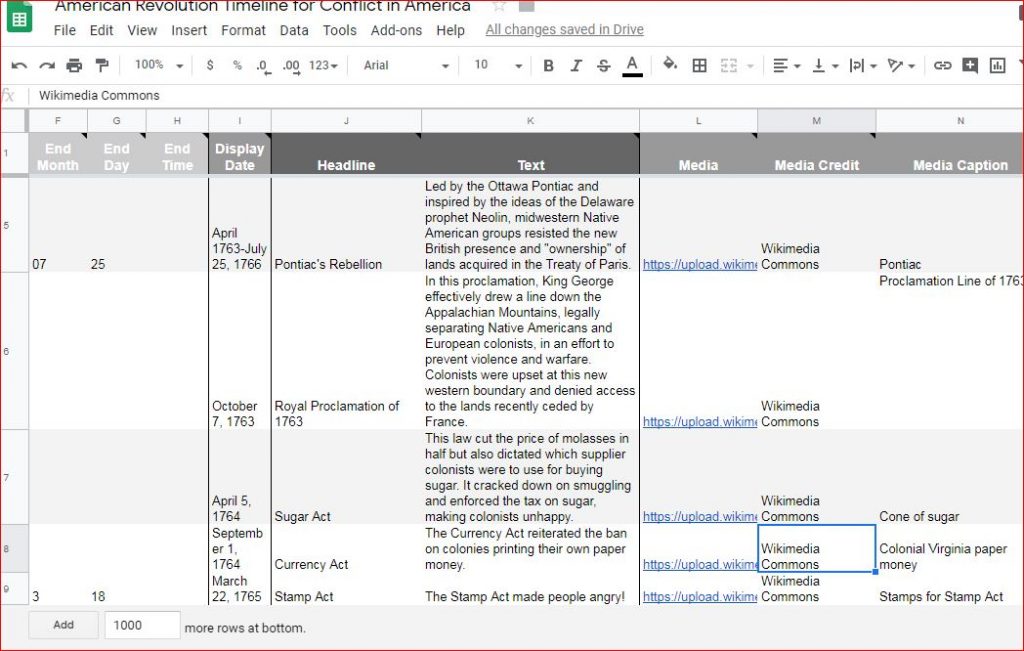
to this:
For Story Map, again, follow the directions on the website. It functions very similarly to the Timeline program, and likewise results in an eye-catching way to tell a story:
For Google My Maps, use your knowledge of Google Maps to find and place data points for places of interest to your project. This is especially good for very local projects, as you can mark streets, neighborhoods, businesses, etc. This map is an example I made of places important to my case study of conflict resolution, which I’ll tell you about in a few weeks.
Leah also gave us links to some much more developed final timelines and Google My Maps that other COPLAC Digital projects have used. Use these as your inspiration, but remember that for this weekend, we’re asking you to get your feet wet and learn the basics.